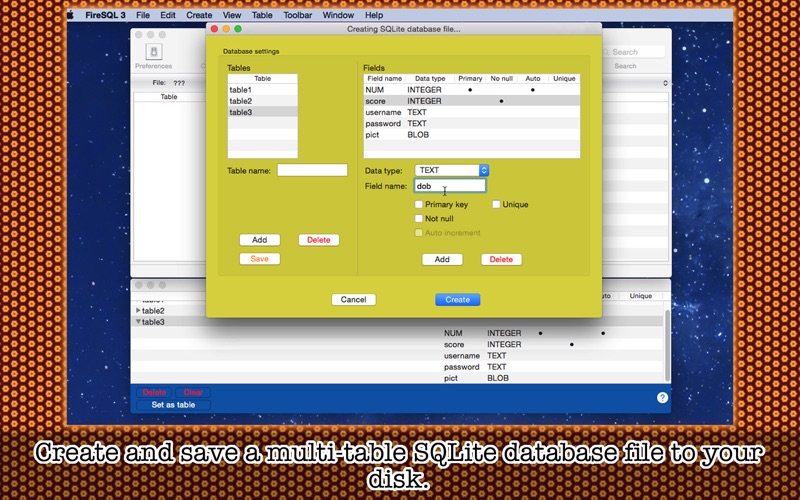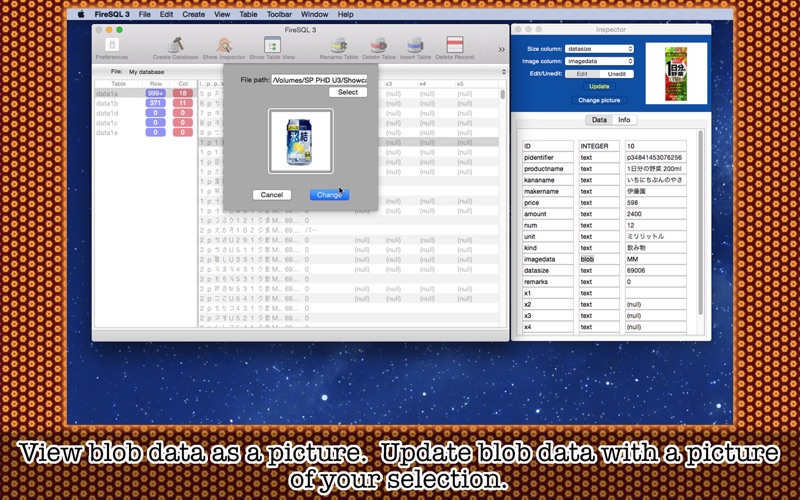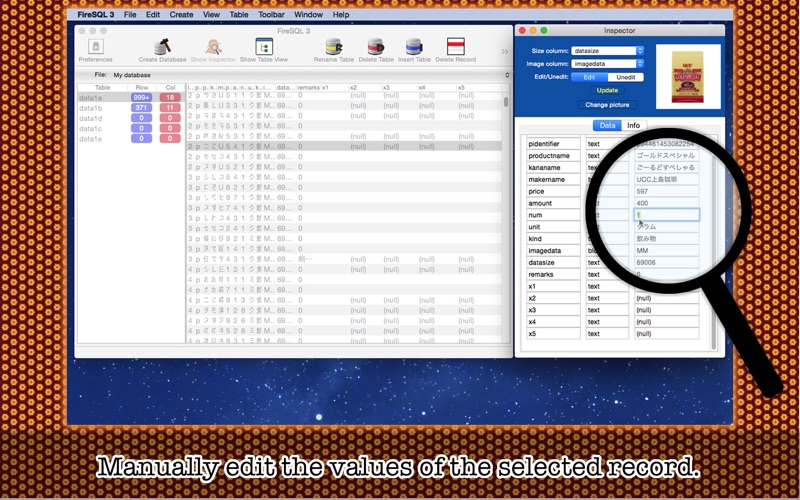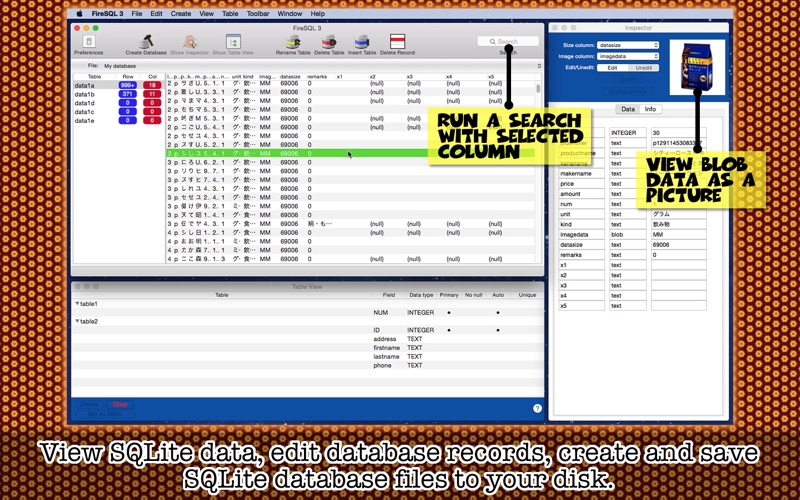
- Create, Edit, View SQLite database -
FireSQL 3 is a successor to ViewSQL Pro and lets you, create, view and edit SQLite database. There have been a number of changes and improvements.
- What’s New? -
1. The user can rename and delete existing tables. Insert new tables to the selected database.
2. Alter records manually. The user can also change blob data with a new picture of their selection.
3. View blob data as a picture.
4. Run a search for partial matches by selecting a field.
5. Let the application store SQL statements for creating SQLite database files.
6. Delete a record of your selection.
7. It’s finally a Cocoa application. ViewSQL Pro wasn’t.
Features -
1. Drag and drop an SQLite database file directly onto application’s main window to read data.
2. Rename and delete tables.
3. Insert new tables to your database.
4. Delete the record of your selection.
5. Create and save an SQLite database file to your disk. Apply data contraints such as primary key, not null, auto increment, unique to fields.
6. Store database creation settings with an outline view.
7. Edit a database record manually.
8. View blob data as a picture. Save blob data as a picture your disk.
9. Change blob data with a picture of your selection.
10.Find out which data constraints apply to fields for the selected table.
11.Write the entire dataset of the selected table as a text file in the XML format to your disk.
12.Select a field to run a case-sensitive search to look for partial matches.
13.The user will edit a database in a non-destructive manner. When a change is made to a database, the main application window enters an edited state. No change will be made to the actual database until the user chooses Save SQLite Database under File.
14.The application supports the fullScreen mode.
15.The application supports the retina screen. (tested with 2014 2.6 GHz 13″ MacBook Pro)
16.Languages: English only.
17.Application file size: 24.2 MB.
18.The application comes with a built-in 24-page user guide. Choose Show Quick Tour under FireSQL 3 whenever you need to see it.
- System requirements -
1. 10.8 (tested with 10.8.5), 10.9 (untested), 10.10 (tested with 10.10.5), 10.11 (tested with 10.11.1)
2. 64-bit system
- Limitations -
1. In order to view blob data as a picture, there must exists a field in the same table that holds the size of the picture.
2. In order to edit data, there must be at least one field with the primary key that returns a unique record for a query.